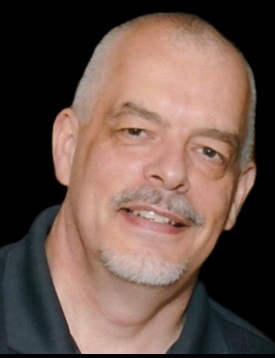Do You Have Your Head in the Cloud(s)?
Only a few years ago, the norm in small business offices was to have your accounting (and other business) system on a desktop computer – the most you could hope for regarding portability was to have the accounting on your laptop.
The evolution of the internet, with advances in broadband technology meaning ever faster data transfer speeds and innovations in security and communications, has led to the development of “Cloud Technology” which has revolutionized the way we work and opened up all sorts of opportunities to increase efficiency and save time and money.
When the term was first bandied about, I’m sure many of us imagined data bouncing about in the ether, literally “in the clouds”, so what exactly happens when our data is pushed out into the cloud and how safe is it?
Put simply, cloud computing is the provision of computing services over the internet (servers, networking, software, data storage, etc.). This ultimately leads to cost savings, flexibility, security and access to innovation. You can have secure access to your information 24/7, from any internet-capable device and anywhere you have a reliable connection.
TRIVIA: The term derives from early internet network diagrams, which showed the infrastructure as a cloud!
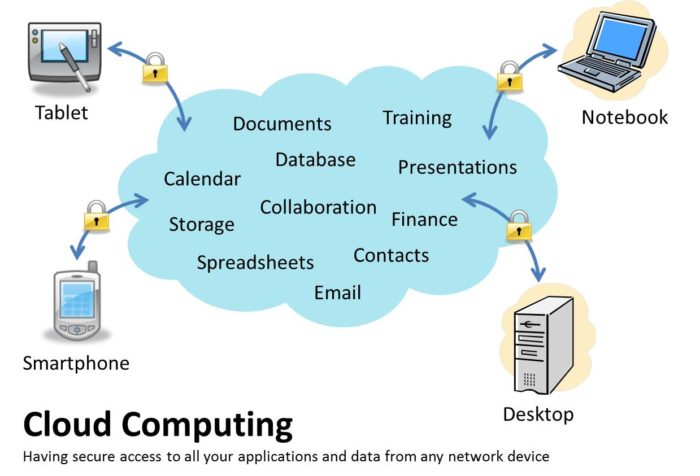
If, for instance, you use Google Docs for documents and spreadsheet sharing, or Dropbox, Box or Google Drive for document storage, you are using cloud computing. “Working in the cloud” enables small companies to have access to computer resources which, only a short time ago, were only available to the big boys. At a reasonable monthly cost, you can now easily collaborate and share files with contacts thousands of miles away, with no reduction in access speeds. All you need is access to a fast and secure internet connection and your laptop, tablet, or cellphone. By storing your data in the cloud, you can save money previously spent on your own onsite servers, while at the same time taking advantage of the enhanced security offered by specialist storage providers.
Common Cloud Computing Uses
Cloud Storage – e.g. Dropbox, OneDrive, Google Drive
Generally, your data is stored at a secure offline cloud storage facility, allowing you easy access via the internet. You can sync across devices, so changes you make are available to other users who have access.
Cloud Backup Services
Your data is automatically backed up to the cloud in case of security breach, server crash etc.
Cloud Hosting of such items as your website, phone system, email service, online apps etc.
SaaS (Software as a Service), where users can access and use a software program via the internet, without having to have the program loaded on their computer. An example of this is QuickBooks Online as well as email services and CRM systems.
The recent COVID pandemic and consequent increase in the number of people working remotely highlighted the importance of Cloud Computing and the forecast is that this trend will lead to more and more companies taking advantage of this technology.
Some Advantages of Cloud Computing:
- Ease of data backup and restoration.
- Cost efficiency – no large investment in hardware and networks/reasonable monthly fees.
- Facilitation of remote working – many companies have saved large amounts in building rental and running costs by converting to working from home.
- Syncing of files across all devices ensures all users work on the most current version of files.
- Data is easily accessible via any secure internet connection.
- Scalability – Cloud Computing can grow with your organization, simply by adding users.
There’s no doubt the number of ways cloud computing will impact our business and private lives will continue to increase for the foreseeable future and, to be successful long term, we need to embrace the technology.